Vercel vs Render
Heroku's free tier shutdown in 2022 pushed developers toward platforms like Render, which rebuilt Heroku's model with web services, background workers, cron jobs, and databases running on persistent infrastructure. Vercel offers a different approach with serverless functions and edge deployment, optimized for Next.js and frontend applications.
Both platforms deploy web applications, but their architectures enable different workloads. Render supports full-stack applications with background processing. Vercel excels at frontend deployments with serverless APIs. Understanding these differences prevents architectural constraints and unexpected costs.
This guide compares architecture, pricing, developer experience, performance, security, and migration to help you choose the platform that best fits your project.
Quick Decision Framework
Vercel and Render solve different problems. Vercel optimizes for frontend deployments with serverless APIs, while Render handles full-stack applications with native support for background workers and scheduled tasks. Here's how to choose which service to use when deploying an application:
Choose Vercel If
-
You are building an MVP 100% focused on frontend features.
-
You're building a frontend-focused app (Next.js, React, static sites).
-
You need a global CDN and edge distribution.
-
Your app doesn't require WebSockets or real-time features.
-
You're comfortable with external database services (Supabase, PlanetScale).
-
You want zero infrastructure decisions: Vercel handles everything automatically.
-
You want to pay for full service and not individual features or services.
Choose Render If
- You are building an MVP with backend features.
- You're building a full-stack application that needs persistent connections, background workers, or continuous processes.
- You're running background jobs, cron tasks, or data processing that exceed the serverless function limits.
- You are migrating from Heroku.
- You want predictable, fixed pricing rather than usage-based billing.
- You need a managed server experience without the hassle of infrastructure maintenance.
How We're Making This Comparison
We deployed the same Express + Tailwind CSS + Postgres application to both platforms to show you exactly what the setup process looks like and where the platforms diverge. The technology stack represents a typical full-stack app without framework-specific optimizations that would favor one platform over the other.
The architectural differences you'll see here apply whether you're building with Express, Django, Rails, or any backend framework.
Architecture
The core difference between Vercel and Render is in how they run your application. Knowing their architecture determines what types of applications you can actually build.
Vercel: Serverless Functions
Vercel routes each API request to a serverless function that spins up, executes your code, and shuts down. Their Fluid Compute model runs multiple invocations on a single instance through in-function concurrency, making it more efficient than traditional serverless.
This model scales automatically from zero to thousands of concurrent requests. Functions run on AWS Lambda with Vercel's optimizations and distribute globally across edge locations. You pay only for actual compute time with zero server management.
The tradeoffs hit when you need:
- Long-running tasks: Functions timeout at 5 minutes (default) or 13-15 minutes maximum (Pro/Enterprise).
- WebSockets or persistent connections: Functions are stateless and short-lived – they can't maintain open connections.
- Background workers: Queue workers or continuous processes won't run because functions shut down after each request.
- Instant response times: Cold starts add 200ms-5s latency to the first request after inactivity, even with bytecode caching.
Render: Container-Based Services With Native Runtime
Render runs applications as long-running Docker containers or uses native buildpacks for supported languages such as Node.js, Python, Ruby, Go, Rust, and Elixir.
Your application starts once and keeps running. A web server binds to port 10000 and handles requests for hours or days without restarting, just like a traditional VPS or Heroku dyno. Render manages the infrastructure, handling tasks such as deployments, health checks, and load balancing, while your code runs as a standard server process.
The tradeoffs hit when you need:
- Automatic scaling: Requires manual configuration of autoscaling rules (CPU/memory thresholds and min/max instances).
- Cost efficiency for low traffic: You pay for the instance 24/7 even if it sits idle. A $7/month instance costs $7 whether it handles 10 requests or 10,000.
- Global edge distribution: Services run in single regions. Multi-region requires deploying separate services and managing routing yourself.
- Usage-based pricing: Instance tiers are fixed ($7, $25, $85/month). If you outgrow your instance size, you upgrade and pay the full price of the new tier.
How Deployment Works On Each Platform
We deployed the same Express + Postgres application to both platforms to show you the setup process and key differences.
Deploying On Vercel
Vercel connects to your GitHub account. When creating a project, select your repository from the list.
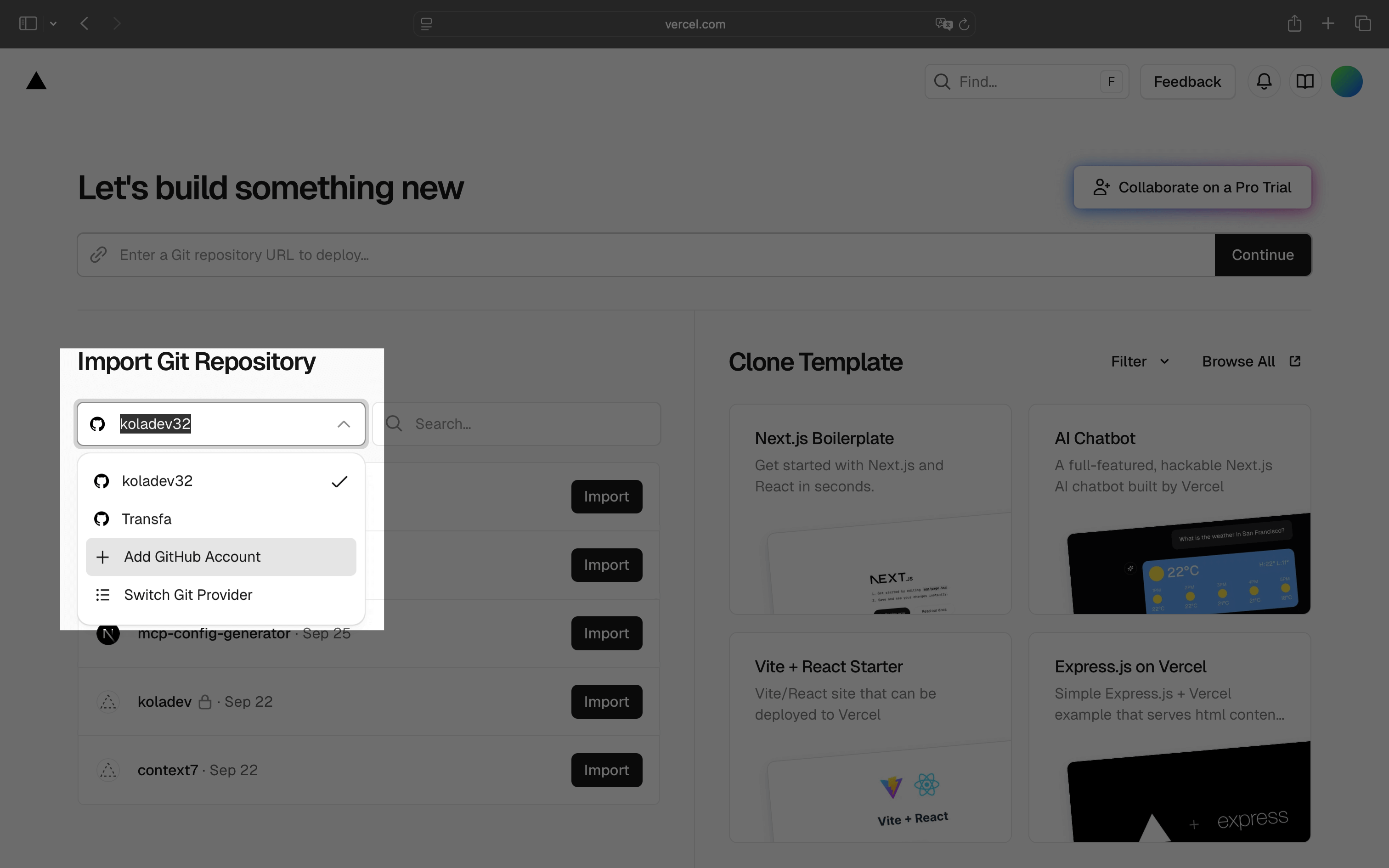
Vercel shows you a configuration page where you set the application name, build commands, and environment variables.
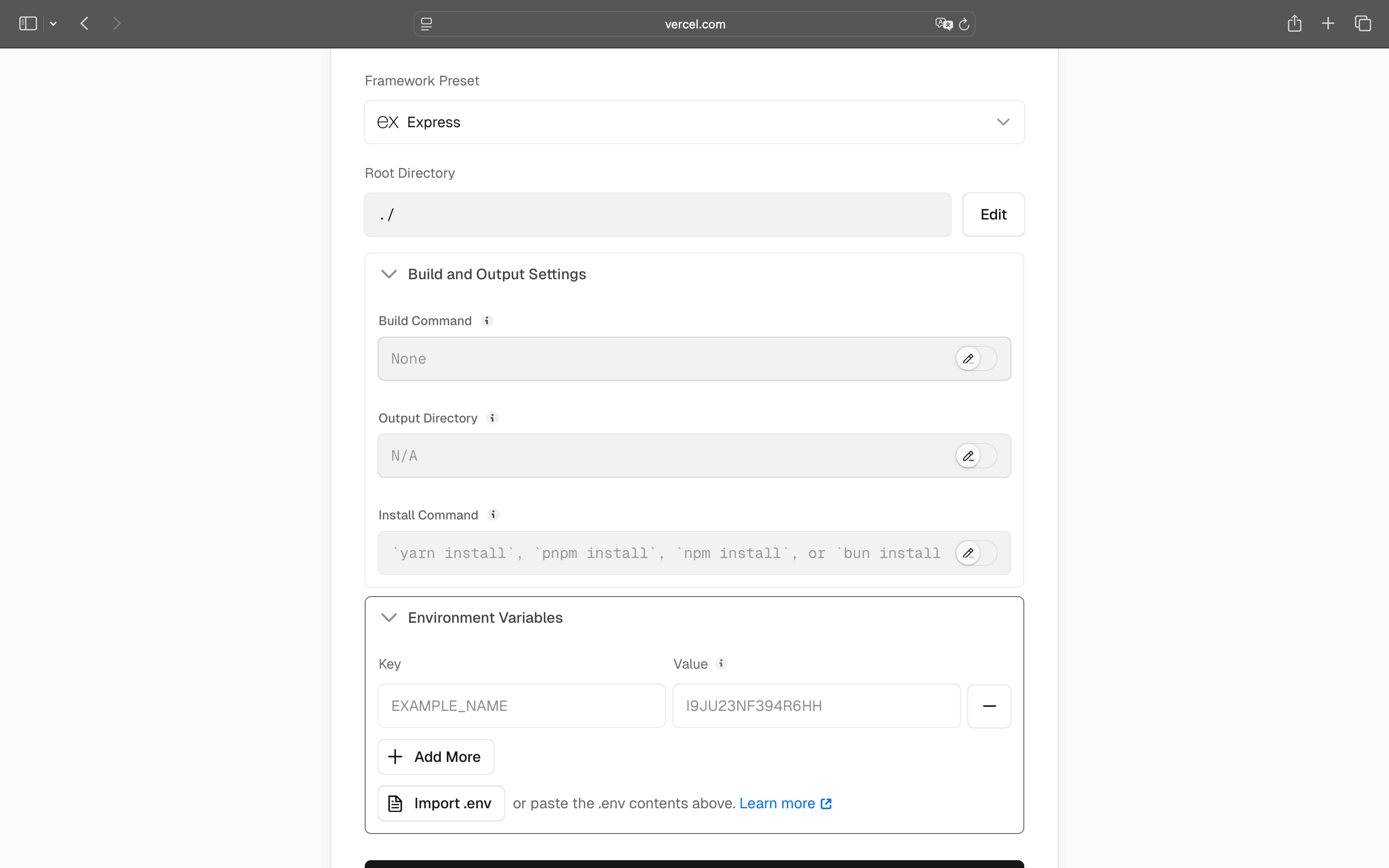
Since we're deploying an Express application, we set the Framework Preset to Express so Vercel knows how to handle the deployment.
After deployment, Vercel provides two URLs:
- The latest deployment URL, which is updated with each commit if automatic deployment is enabled.
- The production domain where Vercel assigns a default
.vercel.appdomain.
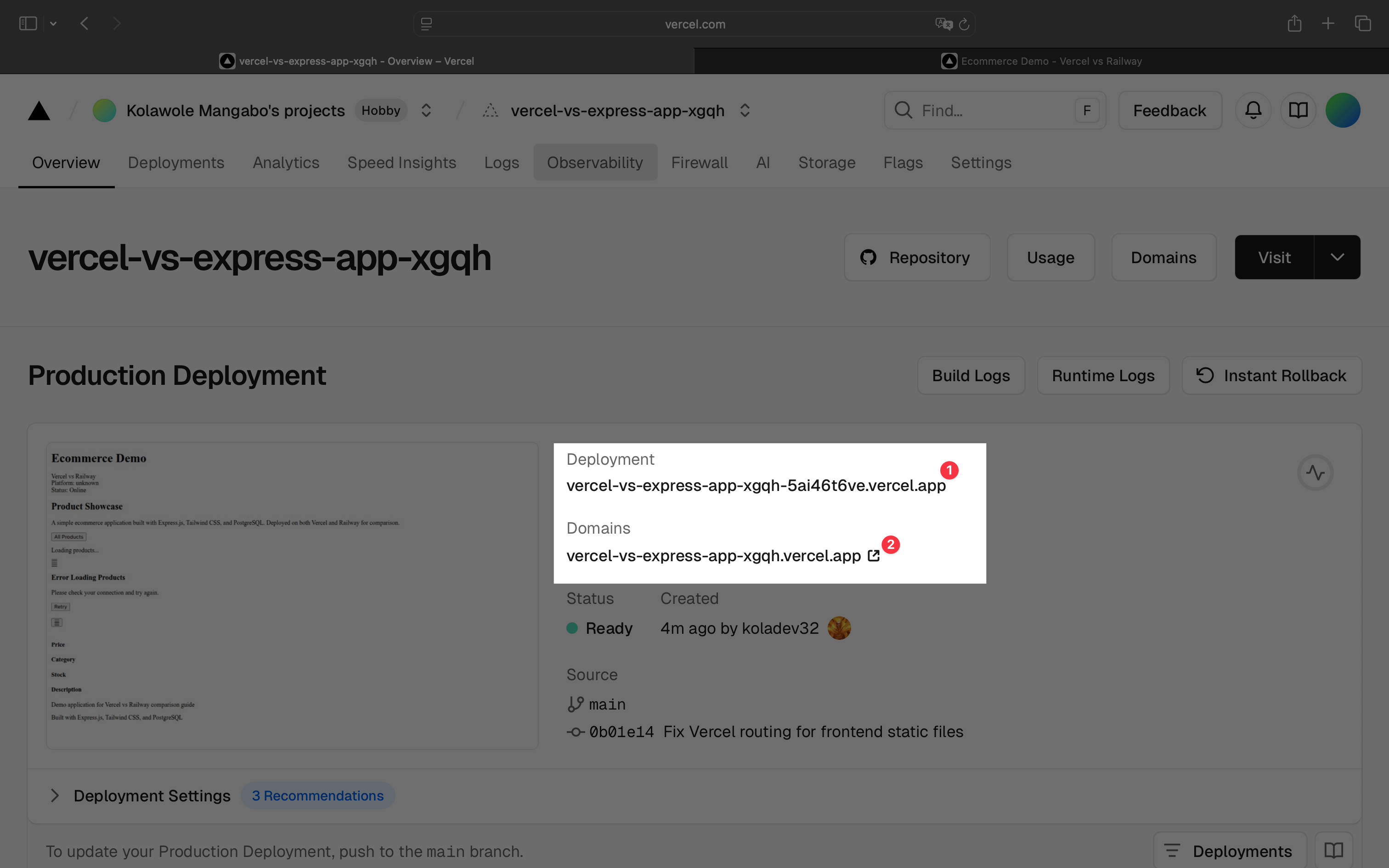
Adding The Database
Our Express app needs PostgreSQL, so we added a database through Vercel's Storage tab.
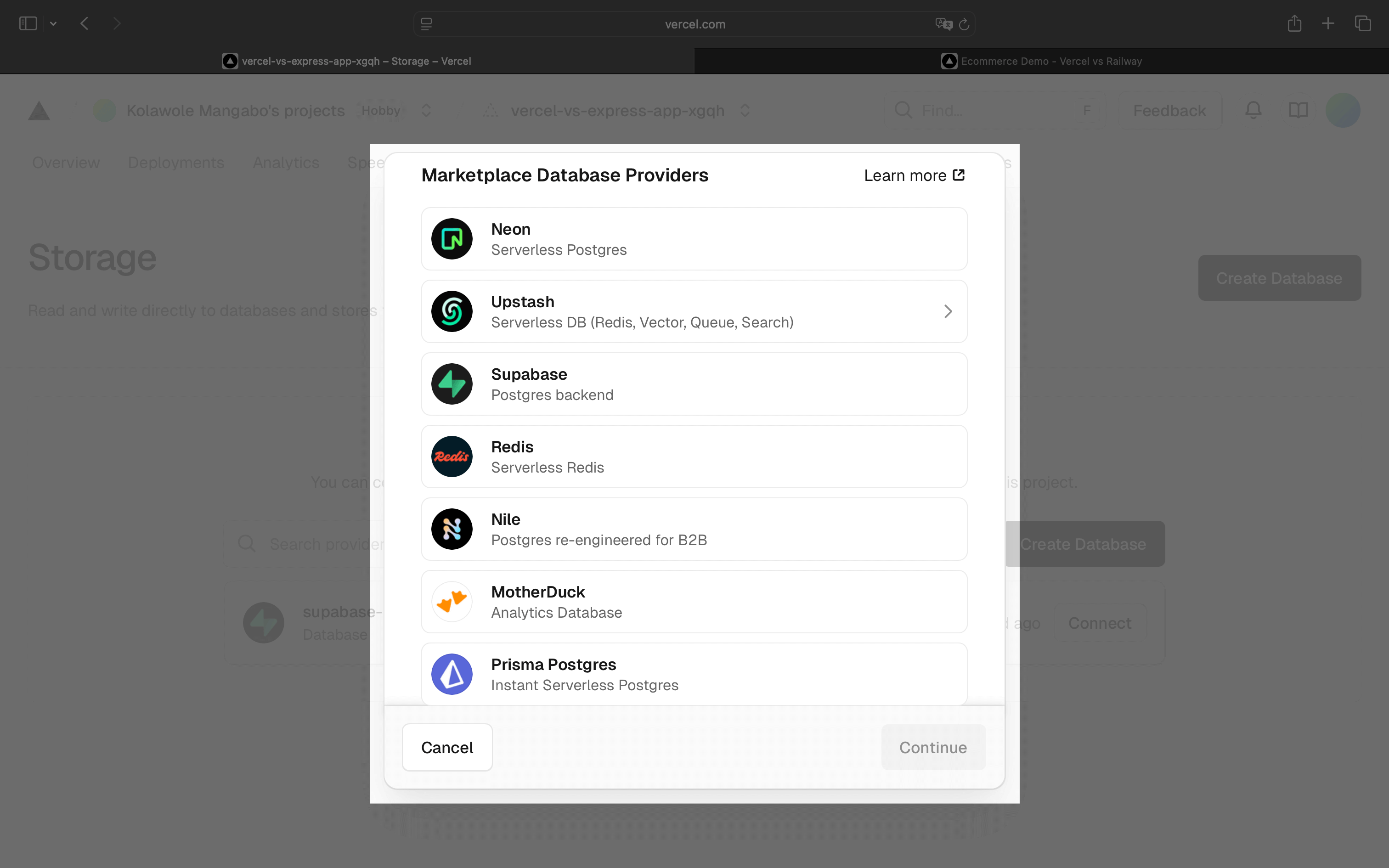
Vercel offers integrations with Supabase, Neon, and Prisma Postgres. We chose Supabase's free tier.
Vercel automatically injects the database connection variables into the application environment with no manual configuration needed.
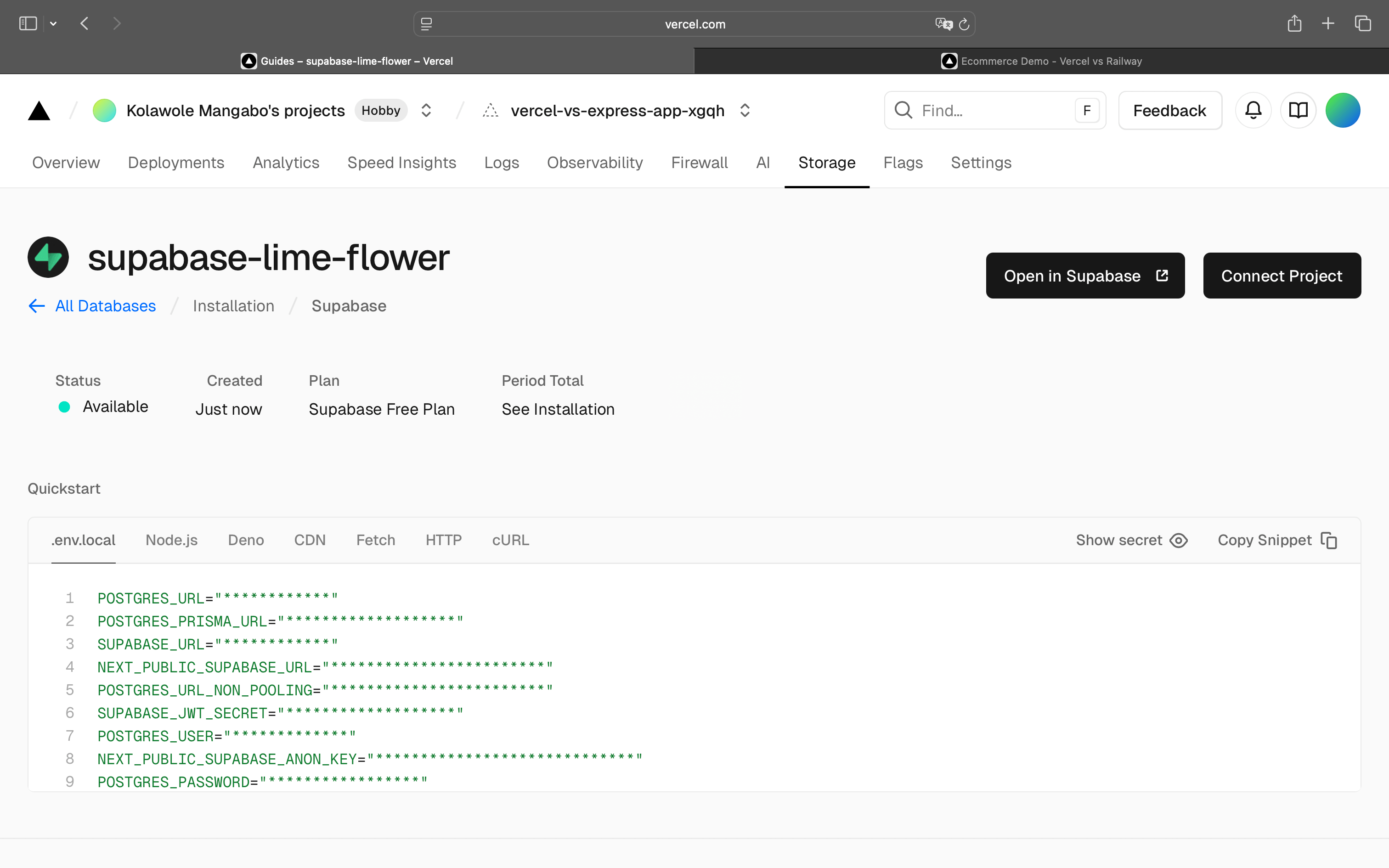
Configuring The Project
Vercel uses a vercel.json file for project configuration. Here's what we used to configure the Express server, routes, and static files:
{
"version": 2,
"builds": [
{
"src": "server.js",
"use": "@vercel/node"
}
],
"routes": [
{
"src": "/api/(.*)",
"dest": "/server.js"
},
{
"src": "/(.*\\.css|.*\\.js|.*\\.jpg|.*\\.png|.*\\.svg|.*\\.ico)",
"dest": "/public/$1"
},
{
"src": "/(.*)",
"dest": "/server.js"
}
]
}
The vercel.json file tells Vercel how to build and route your application. The builds array specifies that server.js should run as a Node.js serverless function using @vercel/node. The routes array maps incoming requests to either your Express server or static files in the public directory.
For our Express app, we needed it because Vercel doesn't automatically know how to route /api/* requests to our server file or where to find static assets.
Deploying On Render
Render's deployment is similar to Vercel's, but with key differences in project visualization and service connections.
Render runs Docker containers so that you can deploy databases, workers, and multiple services, not just web applications.
After importing your GitHub project, Render builds and deploys using your Dockerfile. Here's the Dockerfile we used:
# Multi-stage build for optimized production image
FROM node:22-alpine AS builder
# Set working directory
WORKDIR /app
# Copy package files
COPY package*.json ./
# Install all dependencies (including dev dependencies for building)
RUN npm ci
# Copy source code
COPY . .
# Build Tailwind CSS
RUN npx tailwindcss -i ./public/css/input.css -o ./public/css/output.css
# Production stage
FROM node:18-alpine AS production
# Set working directory
WORKDIR /app
# Copy package files
COPY package*.json ./
# Install only production dependencies
RUN npm ci --only=production && npm cache clean --force
# Copy built application from builder stage
COPY --from=builder /app/server.js ./
COPY --from=builder /app/public ./public
# Create non-root user
RUN addgroup -g 1001 -S nodejs
RUN adduser -S nextjs -u 1001
# Change ownership of the app directory
RUN chown -R nextjs:nodejs /app
USER nextjs
# Expose port (Render will use PORT env var)
# The actual port will be provided by Render via PORT environment variable
EXPOSE ${PORT:-3000}
# Health check (use PORT env var or default to 3000)
HEALTHCHECK --interval=30s --timeout=3s --start-period=40s --retries=3 \
CMD node -e "require('http').get('http://localhost:' + (process.env.PORT || 3000) + '/api/health', (r) => {process.exit(r.statusCode === 200 ? 0 : 1)})"
# Start the application
CMD ["npm", "start"]
This multi-stage Dockerfile builds Tailwind CSS in the first stage, then copies only the production files to a smaller final image.
The build for each deploy takes around 180 seconds – longer than Vercel's 15 seconds because Docker builds every time the full Docker container. After the initial build, Render caches packages and layers to speed up subsequent deployments.
Adding The Database
To add a database in Render, click +Add new on the Projects page. Render provides only PostgreSQL as a managed database service.
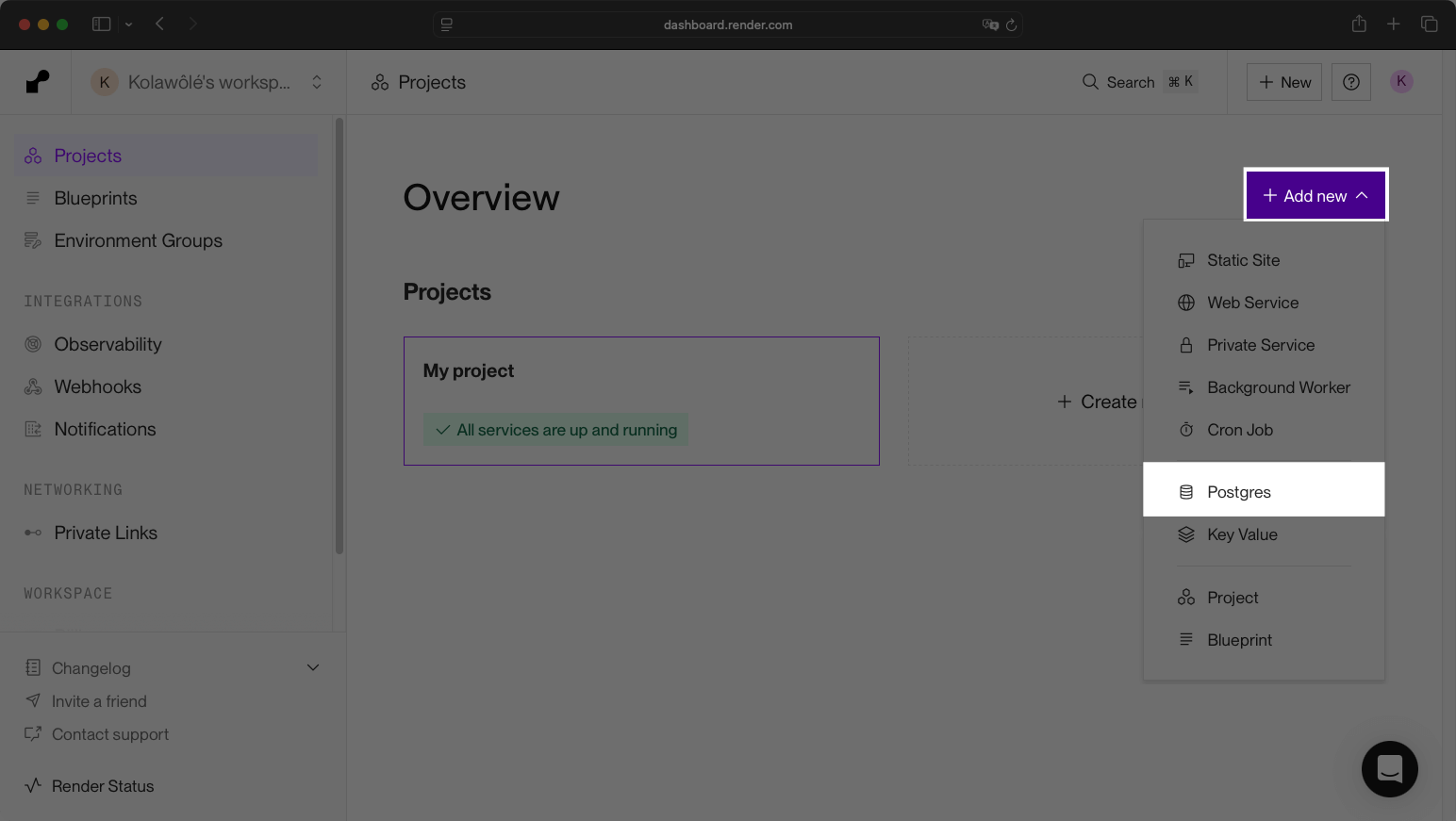
If you have chosen the free database plan, it has an expiration date, usually 30 days after creation. Clicking on the created database will redirect you to the information page.
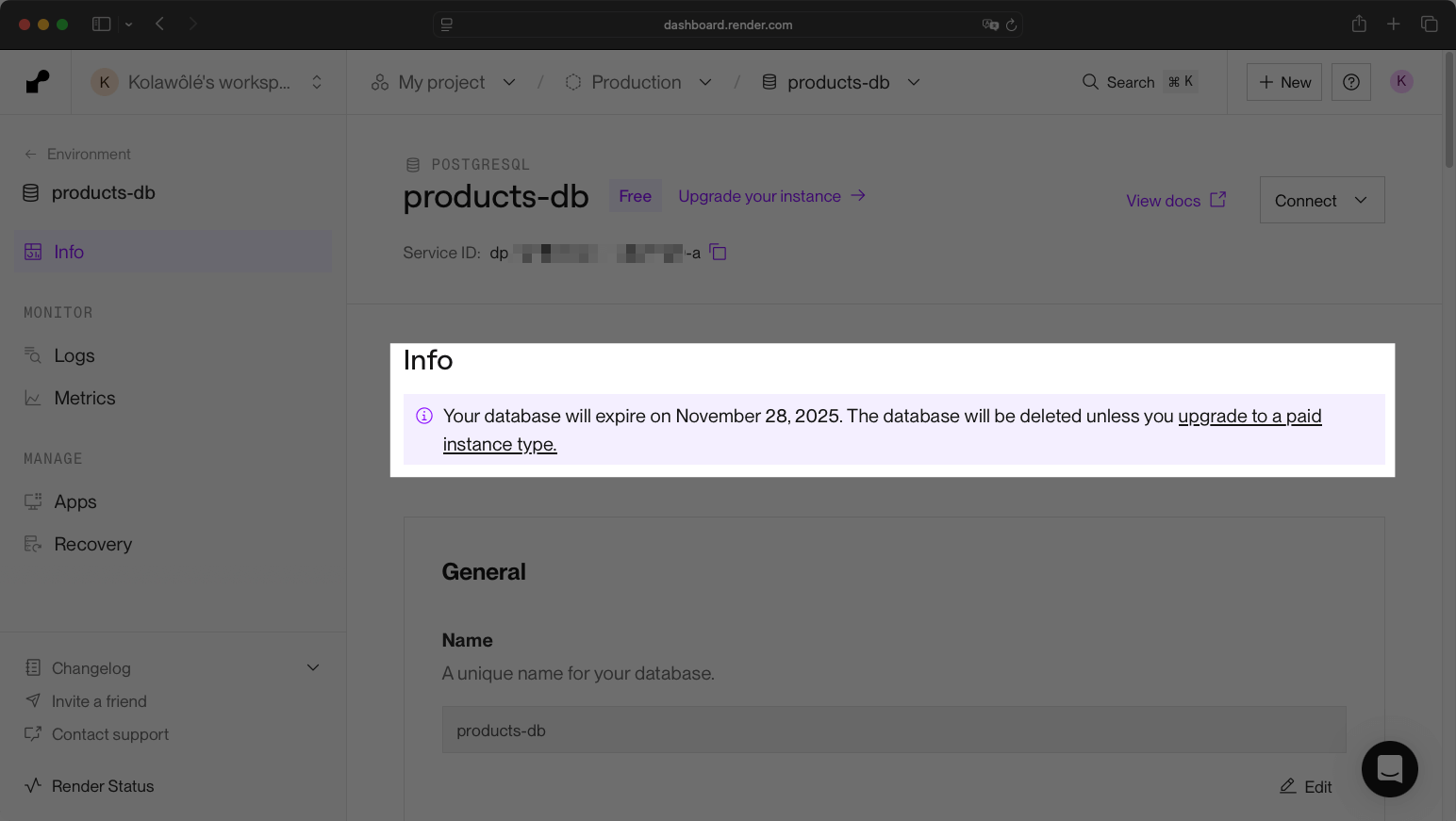
Render provides connection information: database name, password, internal URL, external URL, and PSQL command. For the example project, we used the external URL.
Navigate to the web service's Environment page. Create a new environment variable with the key DATABASE_URL and the external URL as the value.
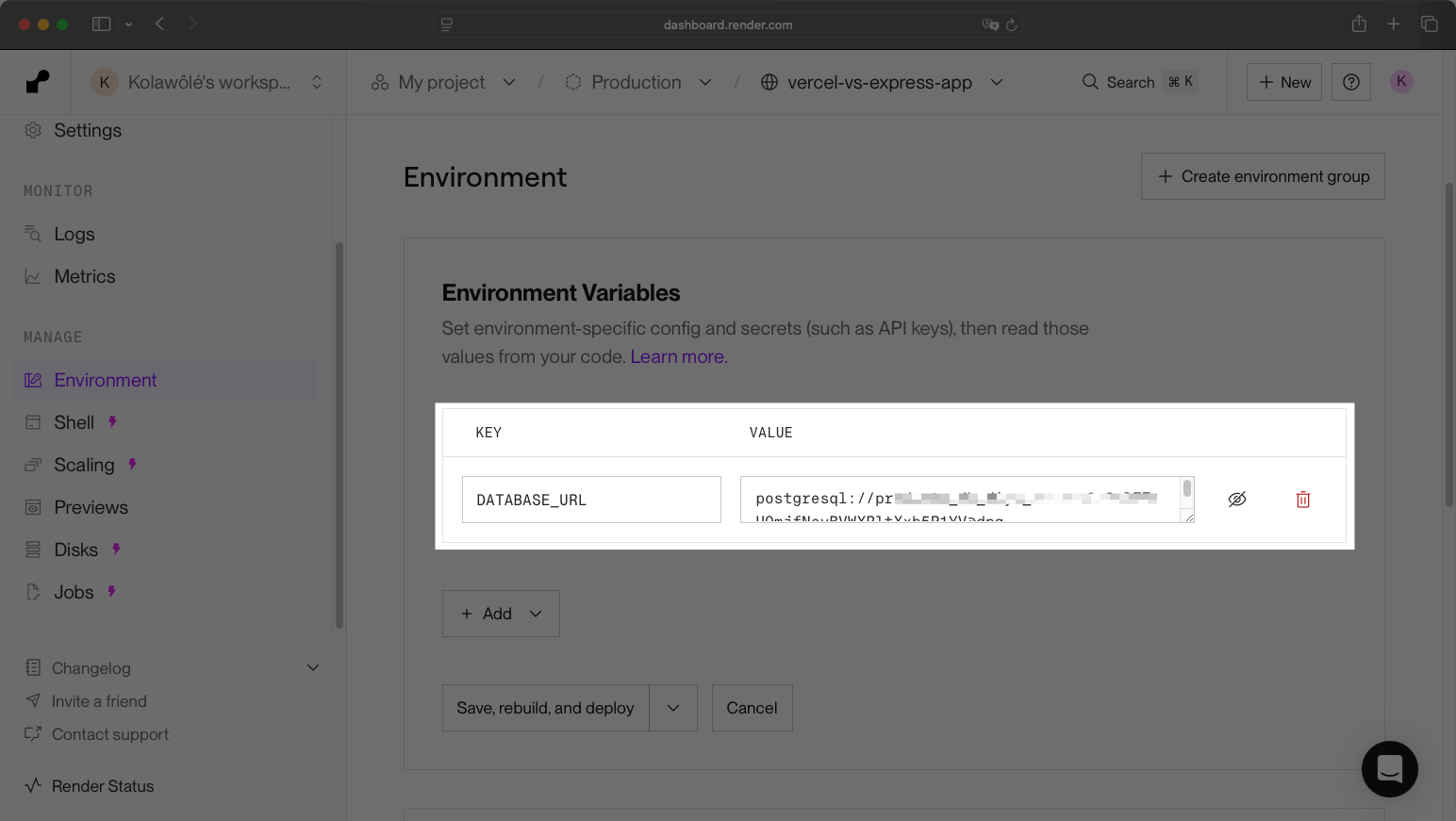
After saving and redeploying, you can access the application.
Getting Your Application Link
To access the deployed application, navigate to the project. The generated URL appears in the first section of the page.
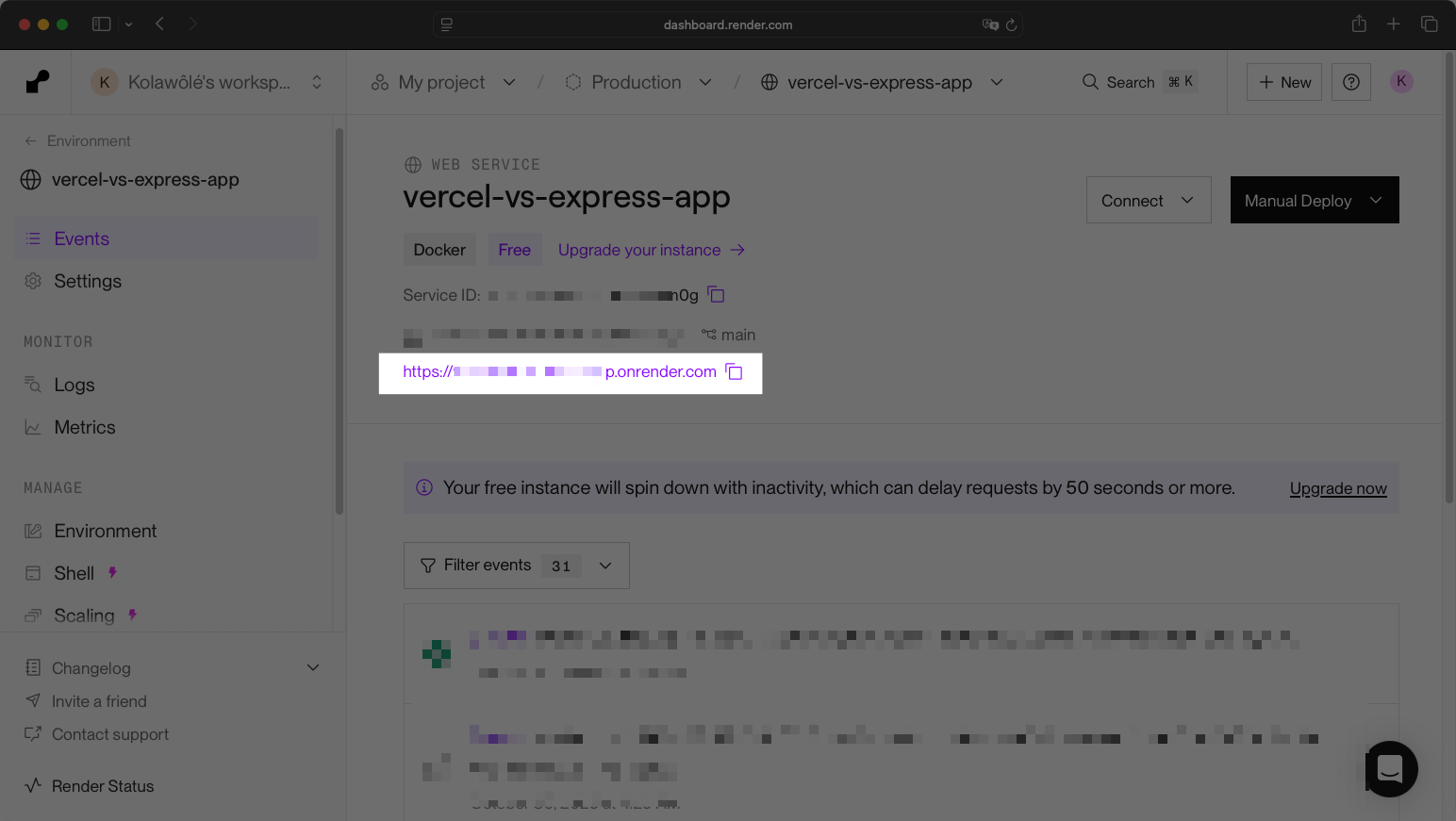
Deployment Challenges
Running migrations and seeding data on Vercel required retry logic we didn't need on Render. Vercel's serverless functions occasionally timeout on the first database connection attempt, causing initialization to fail.
We added this retry mechanism with a 15-second timeout:
const initializeDatabase = async (retries = 3) => {
for (let attempt = 1; attempt <= retries; attempt++) {
try {
// Create table with 15-second timeout
await Promise.race([
pool.query(`
CREATE TABLE IF NOT EXISTS products (
id SERIAL PRIMARY KEY,
name VARCHAR(255) NOT NULL,
price DECIMAL(10,2) NOT NULL,
-- additional columns...
)
`),
new Promise((_, reject) =>
setTimeout(() => reject(new Error('Timeout')), 15000)
)
]);
// Insert sample data if table is empty
const result = await pool.query('SELECT COUNT(*) FROM products');
if (parseInt(result.rows[0].count) === 0) {
// Insert 5 sample products...
await pool.query('INSERT INTO products (...) VALUES ($1, $2, $3)', [...]);
}
return; // Success - exit retry loop
} catch (error) {
if (attempt < retries) {
await new Promise(resolve => setTimeout(resolve, 2000)); // Wait 2s
} else {
console.warn('Database init failed after all retries');
}
}
}
};
Without this retry logic, the first serverless function invocation fails because the database connection doesn't establish fast enough. Subsequent requests succeed once the connection pool warms up, but initial deployments require this workaround.
Render didn't need this code; the persistent container maintains the database connection from startup, so initialization runs reliably on the first attempt.
Our Takeaway
Both platforms deployed the application successfully, but Vercel required platform-specific workarounds for database connections, while Render handled them without modification. If you're new to serverless architectures, these quirks add friction that isn't immediately obvious from the documentation.
On Render's free tier, services spin down after 15 minutes of inactivity. When a visitor accesses an inactive service, Render displays a page indicating the service is spinning up. This activation takes up to a minute before redirecting to the application. Paid instances don't spin down.
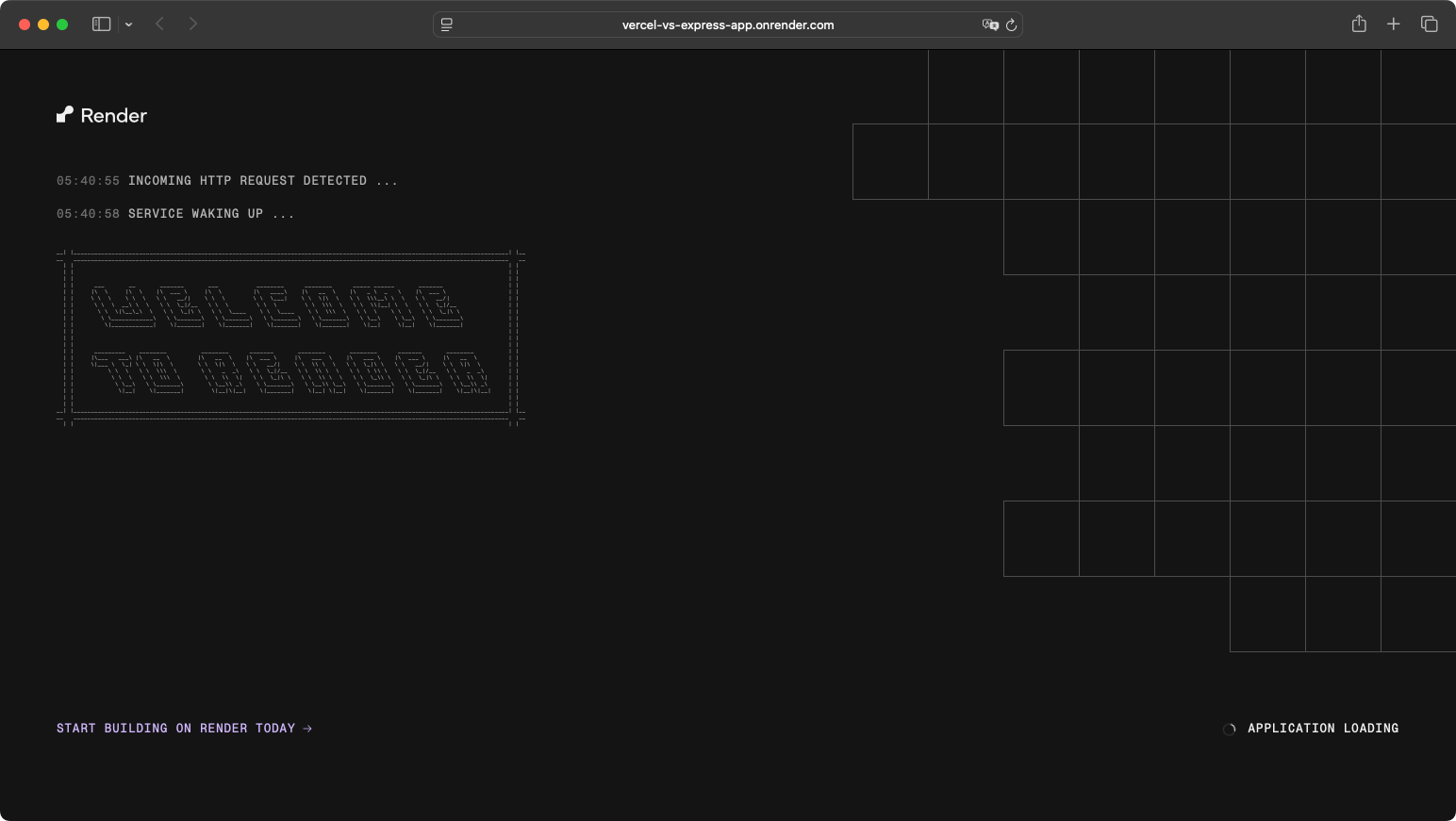
Monitoring And Observability
Both platforms provide built-in monitoring, but Vercel offers more granular observability tools. However, Render supports integrations with third-party telemetry tools like Datadog and Grafana, which Vercel does not.
Render's Monitoring
Render's dashboards shows past metrics about your service on:
- CPU and memory usage are only available in paid plans.
- Outbound bandwidth.
The Logs page live-tails your application output with a search and filtering text input. Log retention is 7 days on Hobby, 14 days on Professional, and 90 days on Organization and Enterprise.
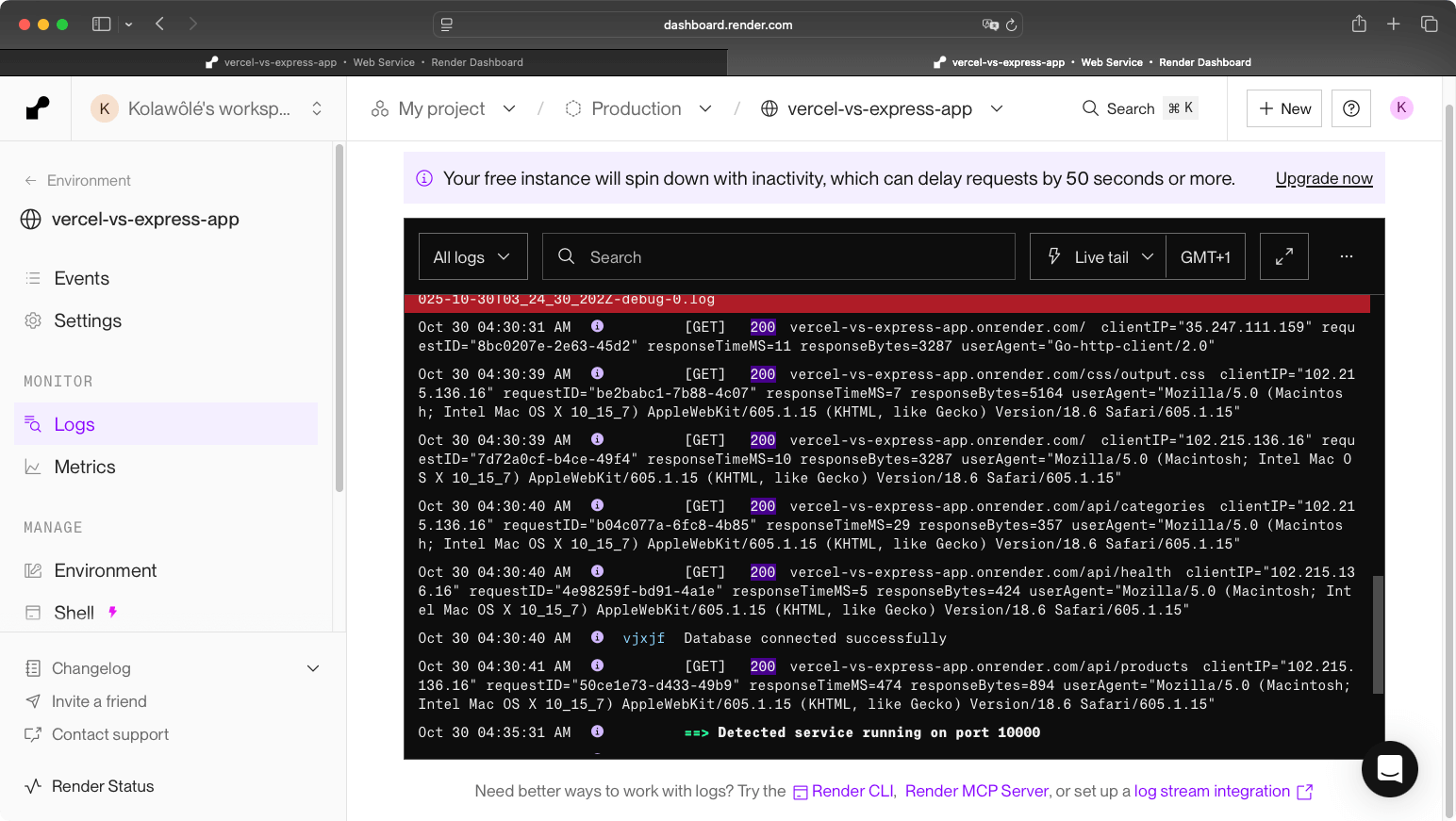
Render's dashboards give you enough information to spot resource bottlenecks and catch errors.
Vercel's Monitoring
Vercel's Logs page offers more filtering options:
- Filter by log type, such as warnings, errors, or fatal.
- Filter by environment, like production, preview, or development.
- Live-tail or search historical logs.
- Filter by specific function or route.
- Filter by resource, host, request type, and request path.
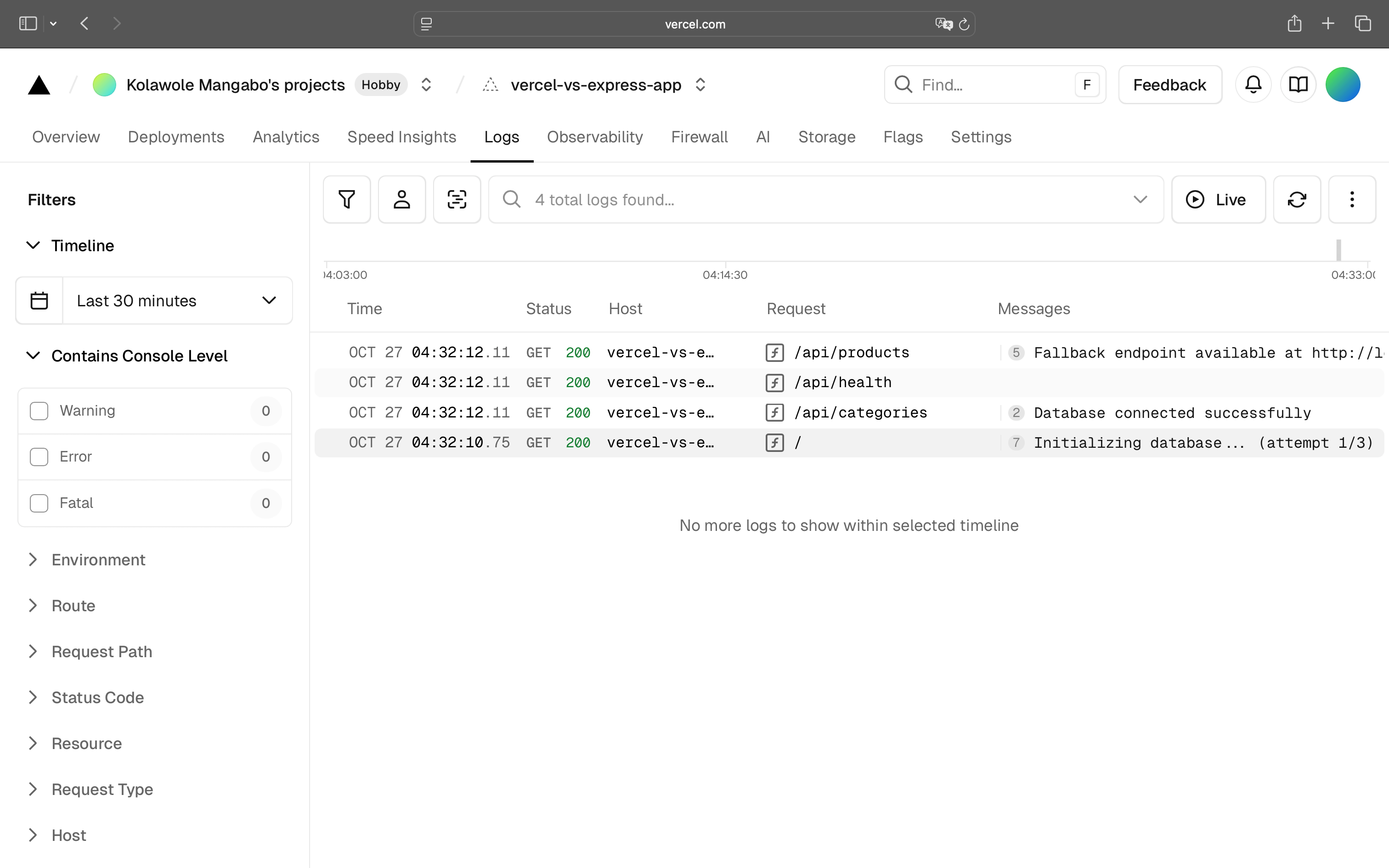
The Observability page adds deeper insights:
- Query performance and slow endpoints.
- Middleware execution time.
- Request duration and cold start metrics.
- Build diagnostics and deployment health.
- Custom alerts for errors or performance thresholds.
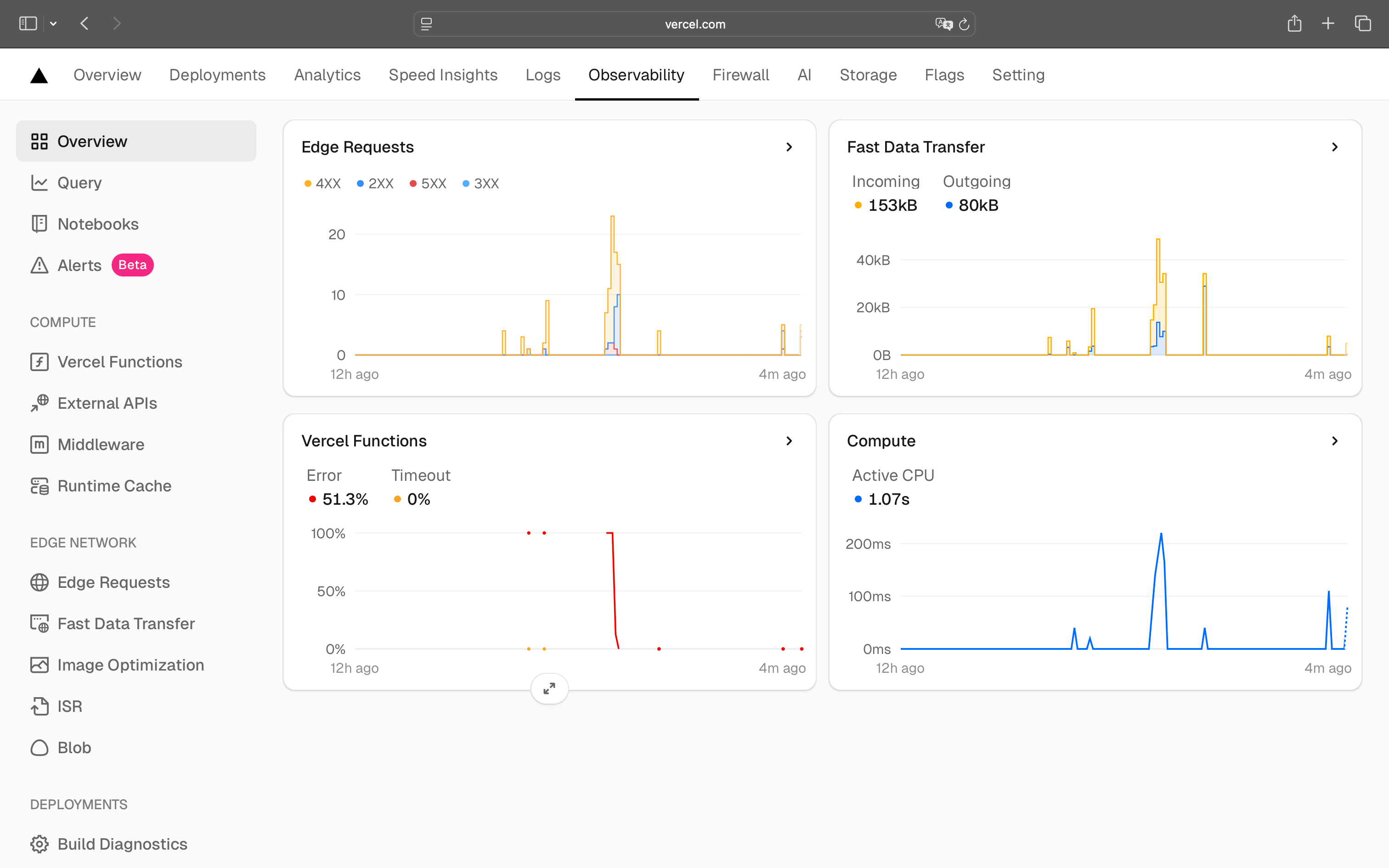
Vercel's observability helps you diagnose performance issues at the request level, identifying which API routes are slow, where cold starts impact users, and how middleware affects response times.
Our Takeaway
Vercel's observability tools proved more useful for debugging performance issues. Request-level data, response times, function execution duration, and cold start metrics make it easy to identify slow endpoints.
Render's monitoring tools for metrics are limited. For production applications requiring detailed observability, you'll need your own infrastructure or third-party integrations. The Logs page catches crashes and build issues, but doesn't provide performance insights.
Pricing
Both platforms justify their pricing differently: Vercel charges for abstraction and convenience, while Render charges for infrastructure access plus fixed compute tiers.
Vercel's Pricing: Paying For Abstraction
Vercel bundles infrastructure management into the cost. You're not just paying for compute, but you're paying for zero server configuration, automatic scaling, global CDN, image optimization, and built-in analytics. The Pro plan starts at $20/user/month with usage overages for bandwidth ($0.15/GB) and edge requests ($2 per million).
We found Vercel's pricing makes sense for frontend-heavy apps with moderate API usage. The convenience of having everything configured automatically justifies the premium, especially if your team doesn't want to manage infrastructure.
Render's Pricing: Workspace Plans Plus Compute
Render separates workspace plans from compute costs. The Professional workspace plan costs $19/user/month and unlocks features like team collaboration, advanced monitoring, and priority support. Compute resources are billed separately based on instance type.
For the Express + Postgres app we deployed, you'd pay:
- $19/month Professional workspace (per user)
- $7/month for the smallest web service instance (0.5 GB RAM, 0.5 CPU)
- $7/month for the smallest PostgreSQL database (Basic 256MB RAM)
Total: $33/month for one user.
The same app on Vercel costs $20/month base, but increases with traffic. At 10,000 requests/day with moderate bandwidth, you'd pay $40-60/month. Your Render instance stays at $33/month regardless of traffic.
Render's pricing requires planning capacity upfront. You commit to instance sizes, whether you use them entirely or not. This makes costs predictable but risks over-provisioning (paying for unused resources) or under-provisioning (service crashes).
Vendor Lock-In
Migration difficulty varies significantly between platforms. Render's Docker-based approach makes moving to other platforms straightforward, while Vercel's serverless model creates platform-specific dependencies.
Vercel's Lock-In: Moderate To High
Vercel's serverless architecture requires platform-specific code patterns that don't translate to other platforms. A startup migrating their e-commerce platform from Vercel to Railway required three weeks and rebuilding their entire checkout. The catalyst? A $2,000 monthly bandwidth bill from processing 50,000 orders that was killing their margins.
Code written for Vercel's serverless functions uses platform-specific patterns:
- Vercel-specific API routes and exports.
- Edge function implementations that don't translate elsewhere.
- ISR, Image Optimization, and other Vercel-native features.
- Environment variable handling is tied to Vercel's deployment model.
Render's Lock-in: Minimal
Render uses standard Docker containers or native buildpacks. Your Express application runs identically on Render, AWS, Railway, Fly.io, or any container platform. Your Dockerfile and application code move without modification. Render-specific features such as background workers and cron jobs can be easily translated into standard container orchestration tools like Kubernetes or Docker Compose.
Here are some migration scenarios:
- Vercel → Render: 1-4 weeks for a medium application. It will require refactoring serverless functions into traditional HTTP handlers, replacing Vercel APIs, and rearchitecting features like ISR. The upside: background tasks you outsourced (because Vercel can't handle them) move to Render's native workers, simplifying your stack.
- Render → Vercel: It's difficult if you use background workers, cron jobs, WebSockets, or tasks longer than 13 minutes. You'd need external services (queues, job runners, WebSocket proxies) to replace Render's built-in capabilities. This is moving backward in capability.
- Render → Traditional Hosting: It would take days or hours. Render's architecture mirrors Heroku's, which in turn mirrors standard server deployments. Your web service becomes an
npm startcommand on a VPS. Background workers become systemd services or PM2 processes. Managed PostgreSQL exports to any Postgres provider. The deployment model is conventional: no platform-specific abstractions to unwind.
The Next.js Factor
Vercel created Next.js, and while it's open source, certain features work best (or only) on Vercel's infrastructure. ISR (Incremental Static Regeneration), Edge Runtime, and Image Optimization are tightly coupled to Vercel's platform.
Deploying Next.js to Render means losing these features or implementing workarounds. Render can run Next.js as a Node.js app, but you're using it as a traditional SSR framework rather than leveraging Vercel-specific optimizations. This isn't accidental lock-in, but choosing Vercel and Next.js together creates a stronger platform dependency than using Express or Django on either platform.
Our Takeaway
Render's Heroku-like architecture means you're building with standard patterns from day one. Web services are HTTP servers. Workers are background processes. Databases are Postgres instances. Nothing requires Render-specific code or architectural compromises.
Vercel's serverless model is seductive for frontend apps due to zero configuration, automatic scaling, and global edge. But every platform-specific feature (Edge Functions, ISR, Middleware) increases migration cost. For full-stack applications needing background processing, Render's conventional architecture removes the risk of painting yourself into a serverless corner.
Developer Experience
Both platforms prioritize developer experience, but they optimize for different workflows: Vercel for speed and zero configuration, Render for control and flexibility.
Vercel
Deployment Speed And Workflow
Vercel optimizes for frontend deployment speed. Build times run 30 seconds to 3 minutes, thanks to aggressive caching. You connect your GitHub repository and Vercel detects your framework, configures build settings, and deploys automatically.
Every git push triggers a new deployment, and merged pull requests ship to production without manual intervention.
CLI Tools And Local Development
Vercel CLI handles deployment, environment variables, and log inspection. The CLI focuses primarily on deployment rather than local development. You use your framework's dev server (like next dev) for local work. Vercel-specific features sometimes behave differently locally versus in production, particularly around serverless function execution and timeouts.
Configuration And Infrastructure As Code
Vercel uses vercel.json for route and build configuration, but most settings live in the dashboard. Moving configuration between projects or teams requires manual UI work.
The serverless model abstracts infrastructure decisions, simplifying initial setup but limiting customization when you need deeper control.
Render
Deployment Speed And Workflow
Render prioritizes reliability over raw speed. Builds are complete in 2-5 minutes, depending on dependencies and instance size. Performance Pipeline (available on Professional plan and above) runs and builds on larger compute instances to speed things up.
Render auto-detects common frameworks (Node.js, Python, Ruby, Go) and automatically configures build commands. You can override these with custom build and start commands. Every git push triggers deployment, with zero-downtime deploys that wait for health checks before routing traffic.
CLI Tools And Local Development
Render CLI focuses on deployment management and log streaming. Unlike Vercel, Render doesn't abstract your application architecture: you're running a standard web server locally and in production. Your local npm start or python app.py behaves identically to production because Render doesn't impose serverless constraints.
For debugging, render logs -f streams real-time logs, but you're limited by log retention (7 days on Hobby, 14 days on Professional). Environment variables can be synced through the dashboard or the CLI.
Configuration And Infrastructure As Code
Render supports Infrastructure as Code through Render Blueprints (render.yaml file defining services, databases, and environment variables). Blueprint files live in your repository, making multi-service configurations portable across environments.
Render separates concerns by service type: web services, background workers, cron jobs, and private services each have distinct configurations. This structure enforces clearer architecture but requires more upfront planning than Vercel's monolithic serverless model.
Our Takeaway
Vercel provides comprehensive services, detailed documentation, and smart integrations. You can focus on building features rather than managing infrastructure.
Render handles deployments automatically but lacks some of Vercel's built-in tools, integrations, and optimizations. However, this gives you the flexibility to do anything you'd do on a VPS without the infrastructure maintenance.
Final Thoughts
After deploying the same Express + Postgres application to both platforms, we found Render's service model works better for full-stack applications, with predictable costs ($33-50/month vs $50-150/month on Vercel), native support for workers and cron jobs, and easy migration to other platforms if you outgrow it.
Vercel makes sense when you're all-in on Next.js and want infrastructure to disappear completely, or when unpredictable traffic spikes justify paying for automatic scaling.
At the end of the day, it depends on your type of project:
- If you have a full-stack project relying heavily on the backend not only for retrieving data, but also for processing tasks, handling asynchronous work, or maintaining persistent connections, choose Render.
- If you're building a frontend-focused application with simple API routes that complete quickly, choose Vercel.